Petitboot hacks
A safe way to try out a new petitboot release on your machine is to add it to your disk, and chainload from the in-flash version to the one on disk. This uses the same well-tested mechanim as booting your operating system, but doesn’t require touching flash. If something goes wrong, just reboot!
If you’re running offical firmware releases on your OpenPower machine, you are probably missing out on the latest and greatest features, bugfixes and user experience that the master branch contains. HEAD or dead, as someone said the other day.
Building your own image
You should grab op-build and create your own image and build opal_defconfig.
This builds a reduced configuration that contains just the kernel and petitboot
bits we require, without rebuilding hostboot etc.
git clone --recurse-submodules https://github.com/open-power/op-build
cd op-build
. op-build-env
op-build opal_defconfig
op-build
sudo cp output/build/linux-*/vmlinux /boot/vmlinux-5000-petitboot
sudo cp output/images/rootfs.cpio.xz /boot/vmlinux-5000-petitboot
sudo update-grub
Try a pre-built image
If you want to try this with a pre-built image, here’s one from today that I created:
wget https://ozlabs.org/~joel/pb/vmlinux-4.19.30-petitboot
wget https://ozlabs.org/~joel/pb/initrd.img-4.19.30-petitboot
sudo mv vmlinux-4.19.30-petitboot initrd.img-4.19.30-petitboot /boot/
sudo update-grub
Booting
Once you’ve run update-grub, reboot. When your machine comes up, there will
be a new boot entry with ‘petitboot’ in the version that you can select.
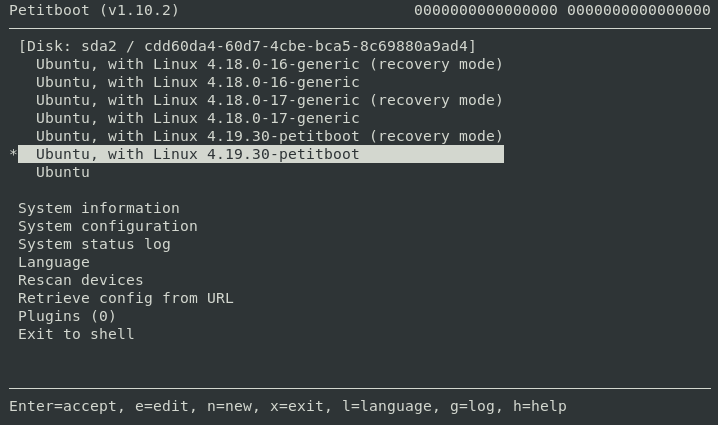
This has been tested on my Ubuntu system. Please get in touch if it works on Fedora or your distro of choice.
Removing your changes
To undo this:
sudo rm /boot/vmlinux-4.19.30-petitboot /boot/initrd.img-4.19.30-petitboot
sudo update-grub